These instructions are for the Adafruit 128x64 OLED graphic display. You can follow the official Adafruit tutorial here.
Install Arduino libraries
Step 1: Open Manage Libraries in Arduino IDE file menu
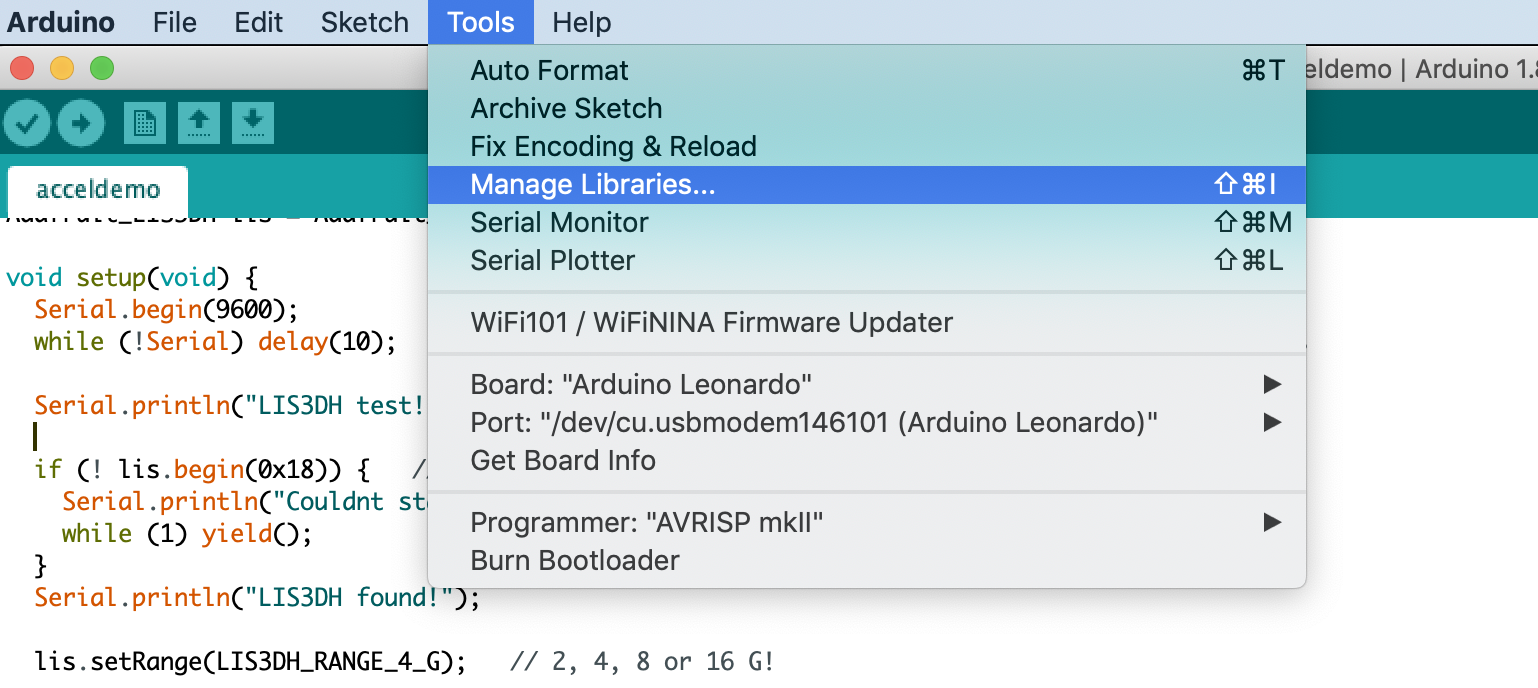
Step 2: Search for and install Adafruit SSD1306
Search for and install the Adafruit SSD1306 library.
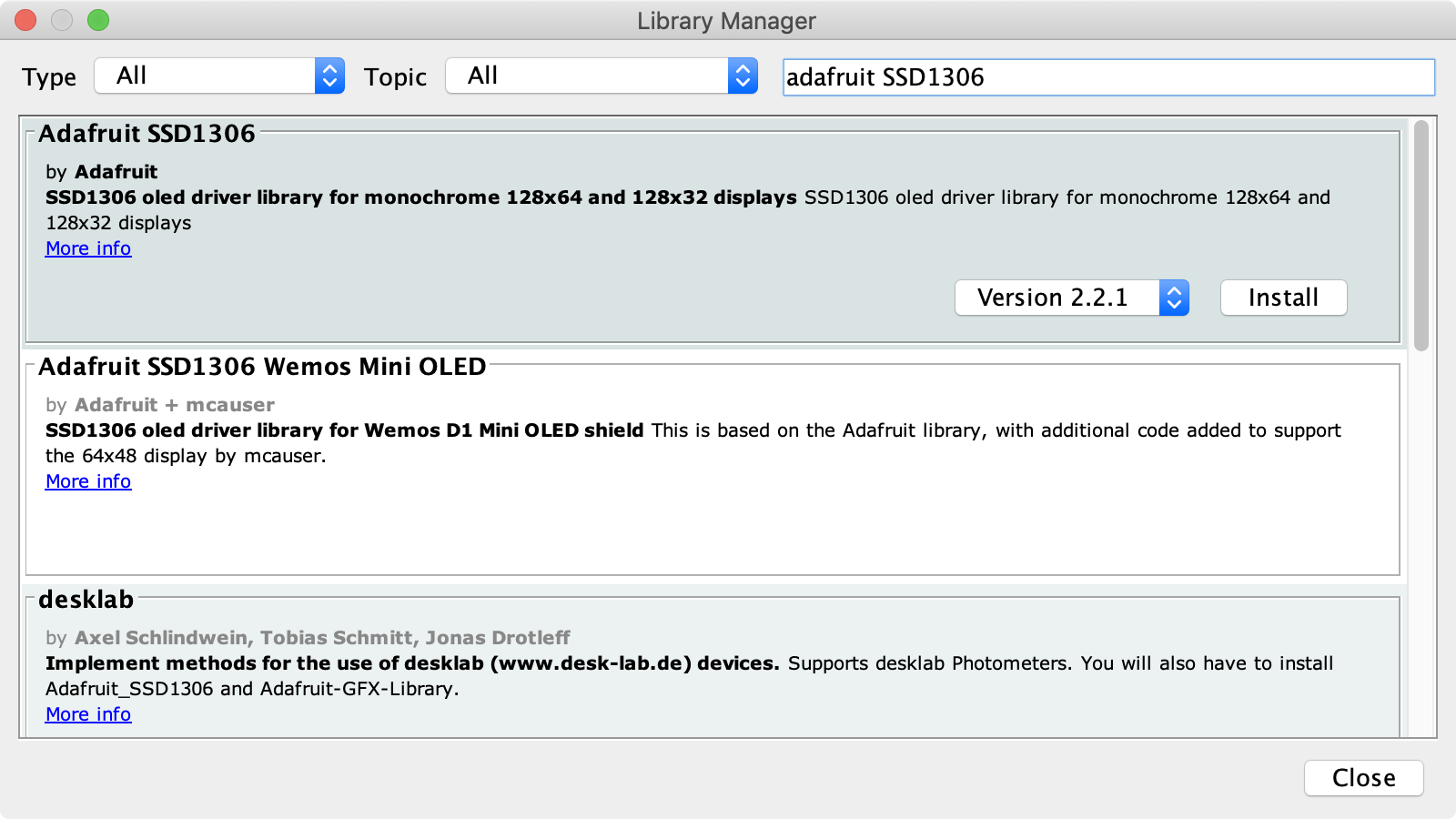
Step 3: Install all dependencies
When asked, install all SSD1306 library dependencies:
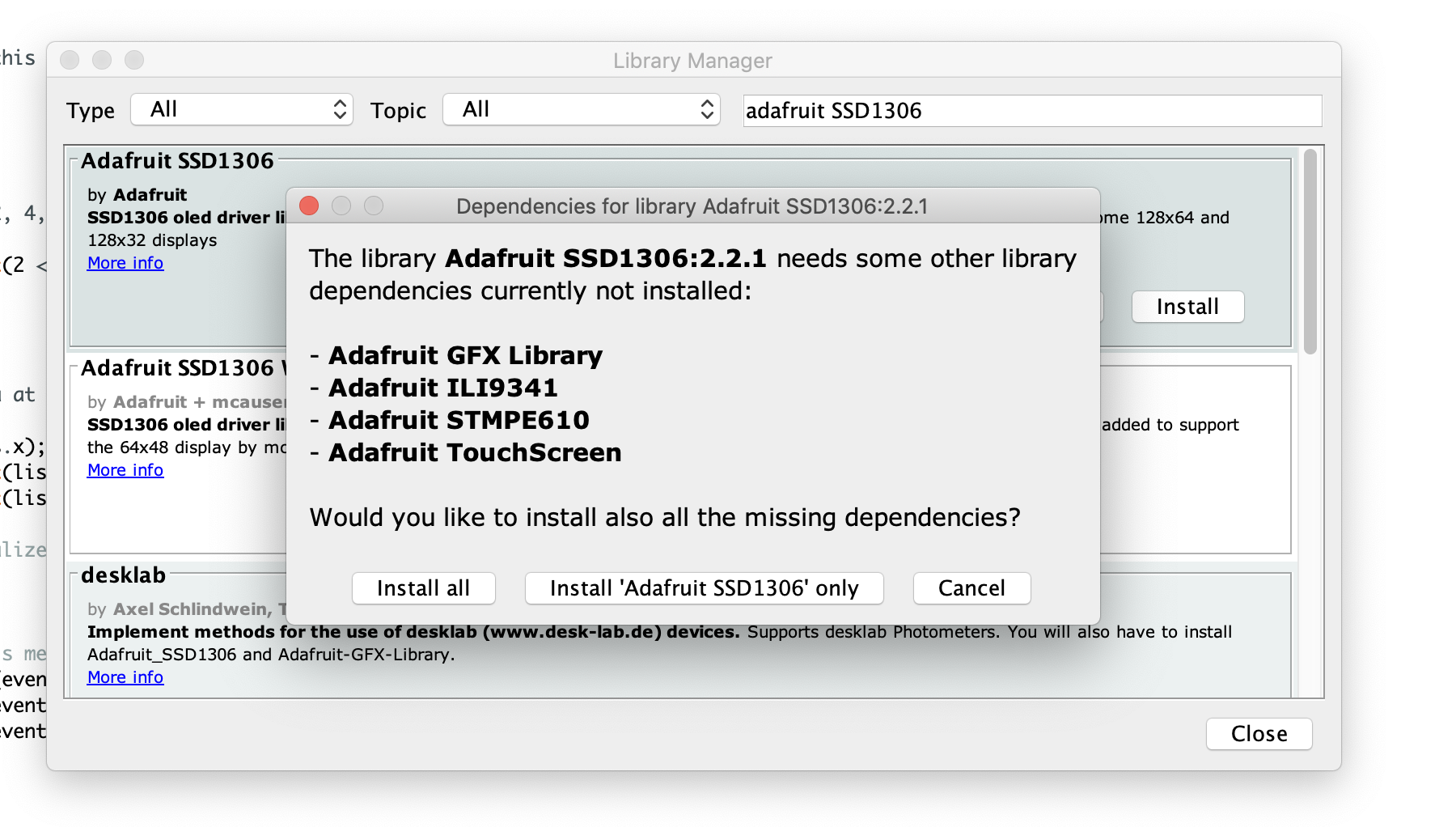
Load and run sample code
Once the SSD1306 library and dependencies have been installed, wire up and test out the display using the ssd1306_128x64 example code.
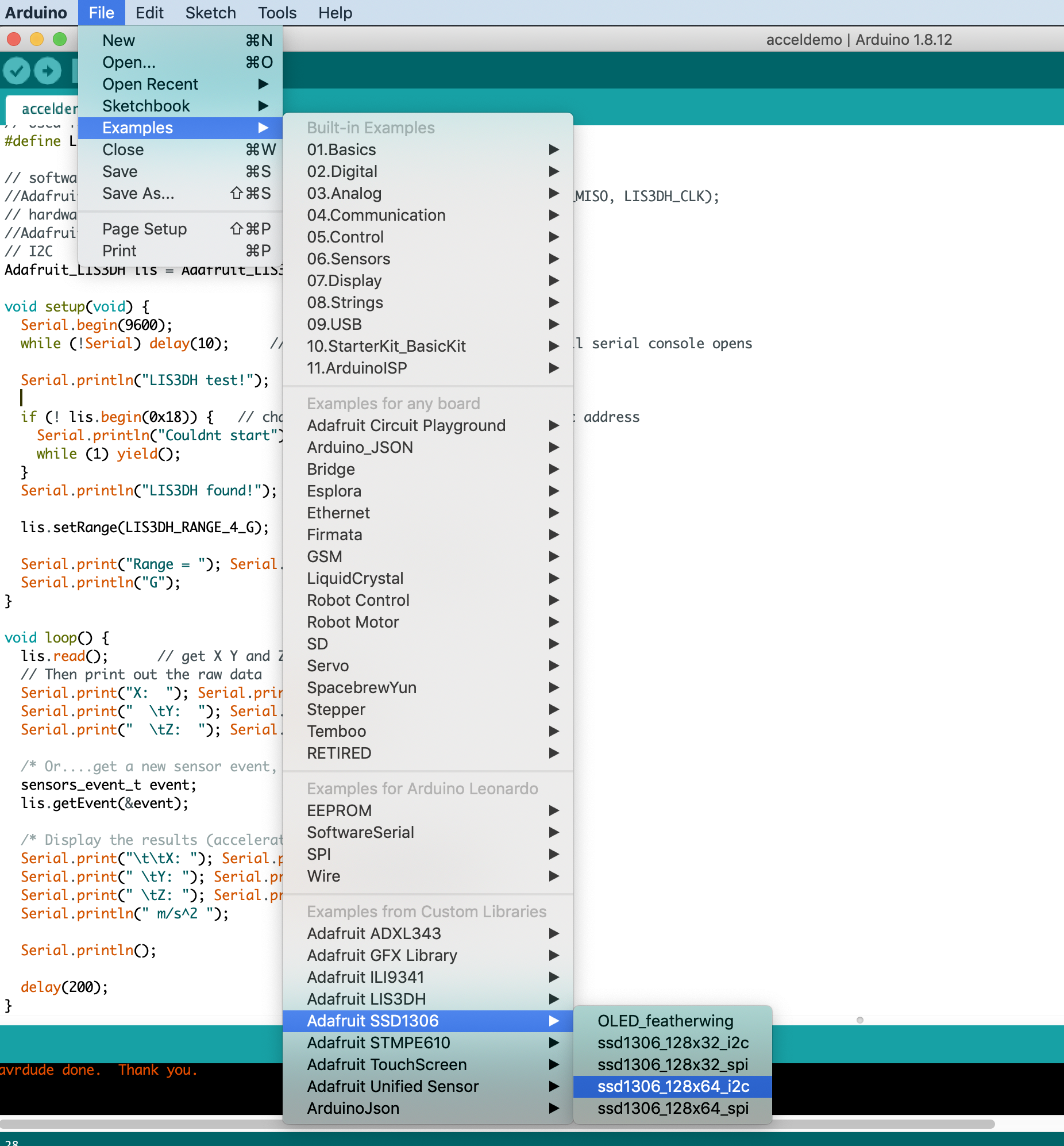
Resources:
- https://learn.adafruit.com/monochrome-oled-breakouts/overview
- https://lastminuteengineers.com/oled-display-arduino-tutorial/
- https://learn.adafruit.com/adafruit-gfx-graphics-library/graphics-primitives
SPI vs. I2C
- SPI is much faster: https://www.youtube.com/watch?v=SvOX-xs9v8M