Lesson 1: Heuristic-Based Classification
Table of Contents
This Notebook introduces a heuristic-based approach for inferring steps using an accelerometer. Notebook is perfectly suited for this task: it’s easy to visualize data with Matplotlib and NumPy and SciPy offer filtering, detrending, and other useful signal processing algorithms. You can try lots of ideas, see how well they work on some test data, and then implement your most promising idea on the ESP32.
You can view the Notebook in html here but we also strongly recommend working with our Notebooks locally by performing a git clone on https://github.com/makeabilitylab/signals.git and running the Jupyter Notebook on your system (see installation notes).
Using Google Colab
Importantly, to get the Step Tracker Exercise notebook to work in Colab, you must create a folder called Logs and copy over at least one log file from here. I suggest starting with arduino_accel_righthoodiepocket_3sets_15steps_delay10_9600baud_subset.csv because it’s the most straightforward.
To upload data to Colab, click on the folder icon on the left sidebar, then make a new folder called Logs, and then right-click on that folder and select Upload. Finally, select the file that you want to upload:
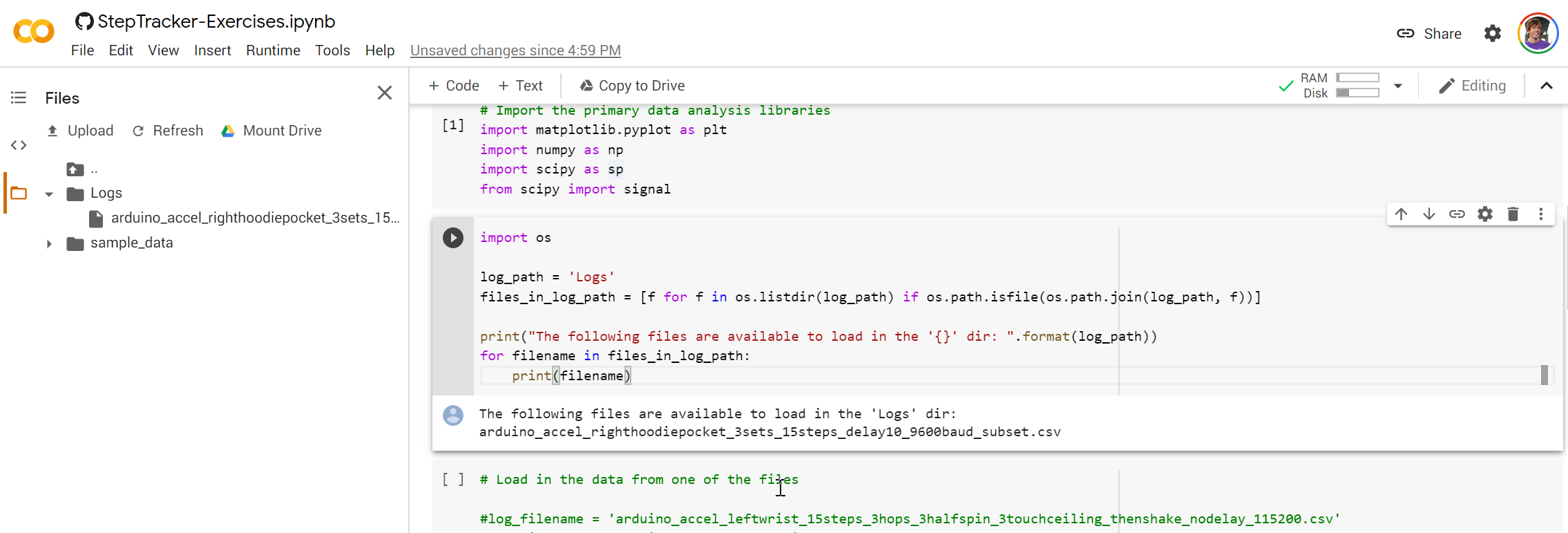
Once you’ve done this, you can save the project to your Google Drive and then invite your breakout group to collaborate and code together in the Colab notebook.
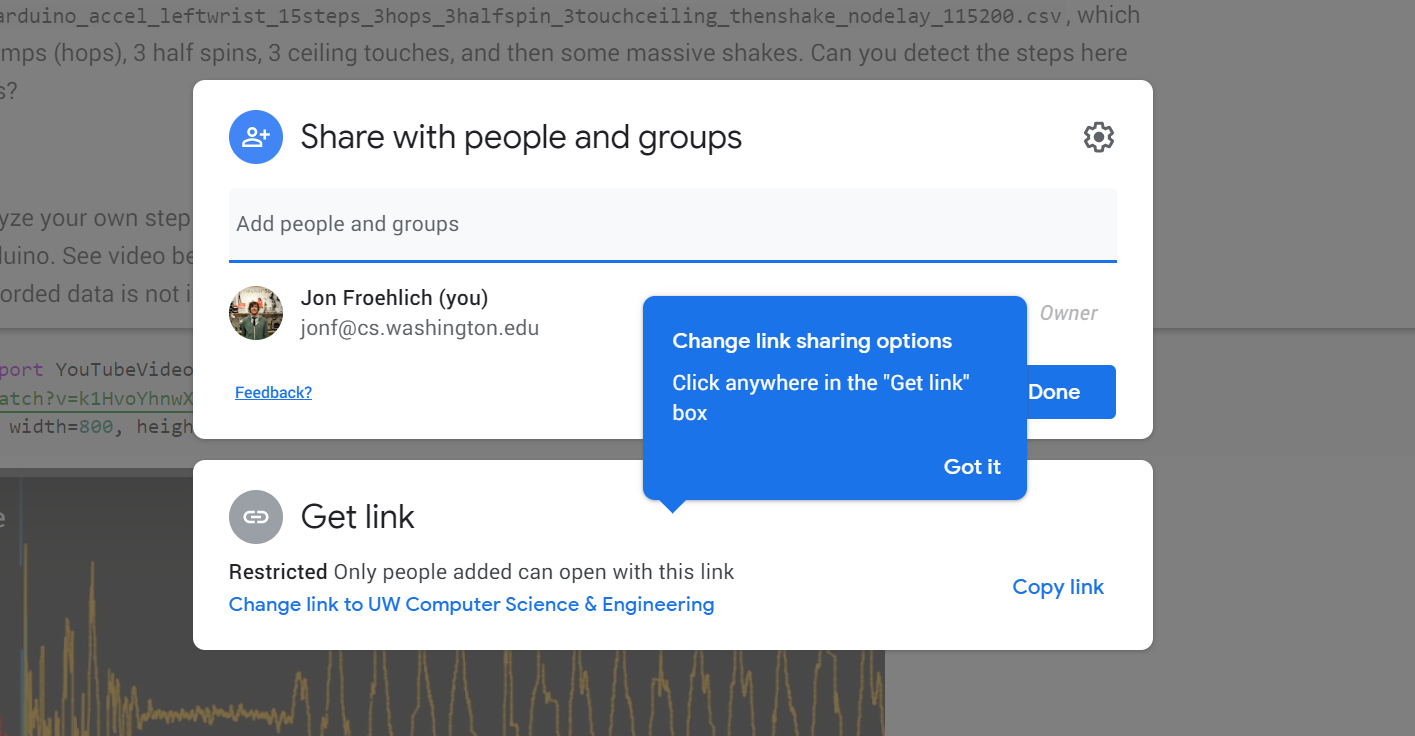
Next Lesson
In the next lesson, you’ll learn how to build a shape-based gesture recognizer for 3D accelerometer signals.